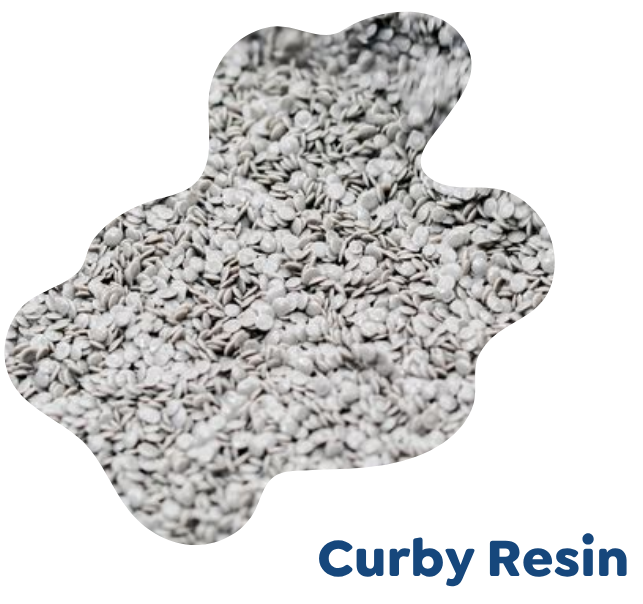Transforming Recycling with Traceability and Trust
We believe recycling should be easy, rewarding, and truly make a difference.
Our Smart Recycling Platform connects communities and industry to a cleaner, more transparent future by tracking materials from kerbside to remanufacturing.
Curby stands for, Clean Up Rubbish Beyond Yourself, reminding us that real change comes when we work together for future generations.
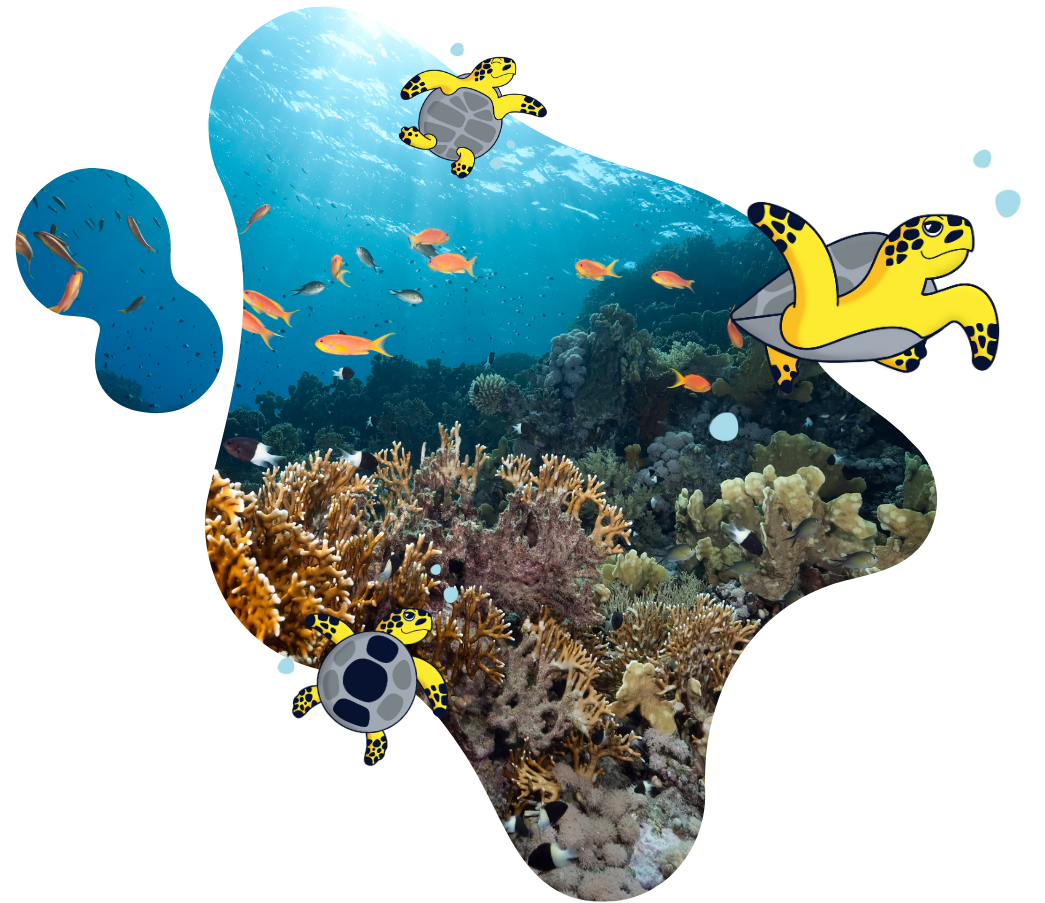
Curby is Australia’s Smart Recycling Platform
Our Curby Program Bags feature a unique QR Code that, once scanned in the Curby App, provide traceability from when it leaves the household, to when it’s processed and when it’s turned into a new product – creating transparency and trust where it’s needed most.
Our Impact so far
54,009+
Curby Members to date
841,207+
CurbyCodes scanned by users
420,603+
Kgs of soft plastic diverted from landfill
How Curby Works
1. Sign up
To Curby, to receive your Curby Program bags
2. Collect
and fill your CurbyBag! Once full tie the handles in a knot
3. Scan & Earn
the QR code on your bag to earn entries!
4. Bin
Place your CurbyBag into your nearest participating bin
Our Program Bags
Made from your soft plastics.
Designed to be recycled again.
Curby Program Bags are made using high-grade recycled pellets created from post-consumer soft plastics — including plastics recycled by households just like yours.
By choosing to purchase Curby Bags, you’re helping close the loop, support local recycling infrastructure, and keep soft plastics in circulation instead of landfill.
It’s a simple choice that powers a real circular economy.

Curby Rewards
Australia’s first and only customer loyalty program that rewards consumers for doing their part to recycle!
For households looking to recycle soft plastics, our Curby Rewards subscriptions make it easy by simply scanning a Curby Program bag and dropping it in a participating bin for a chance to win great prizes while having confidence you’re making a difference by recycling.

Why Soft Plastics?
By recycling your soft plastics with Curby, you’re not only keeping valuable materials out of landfill – you’re contributing to a more sustainable future. With every scan, you help build a transparent recycling loop that transforms soft plastic into new, usable products.